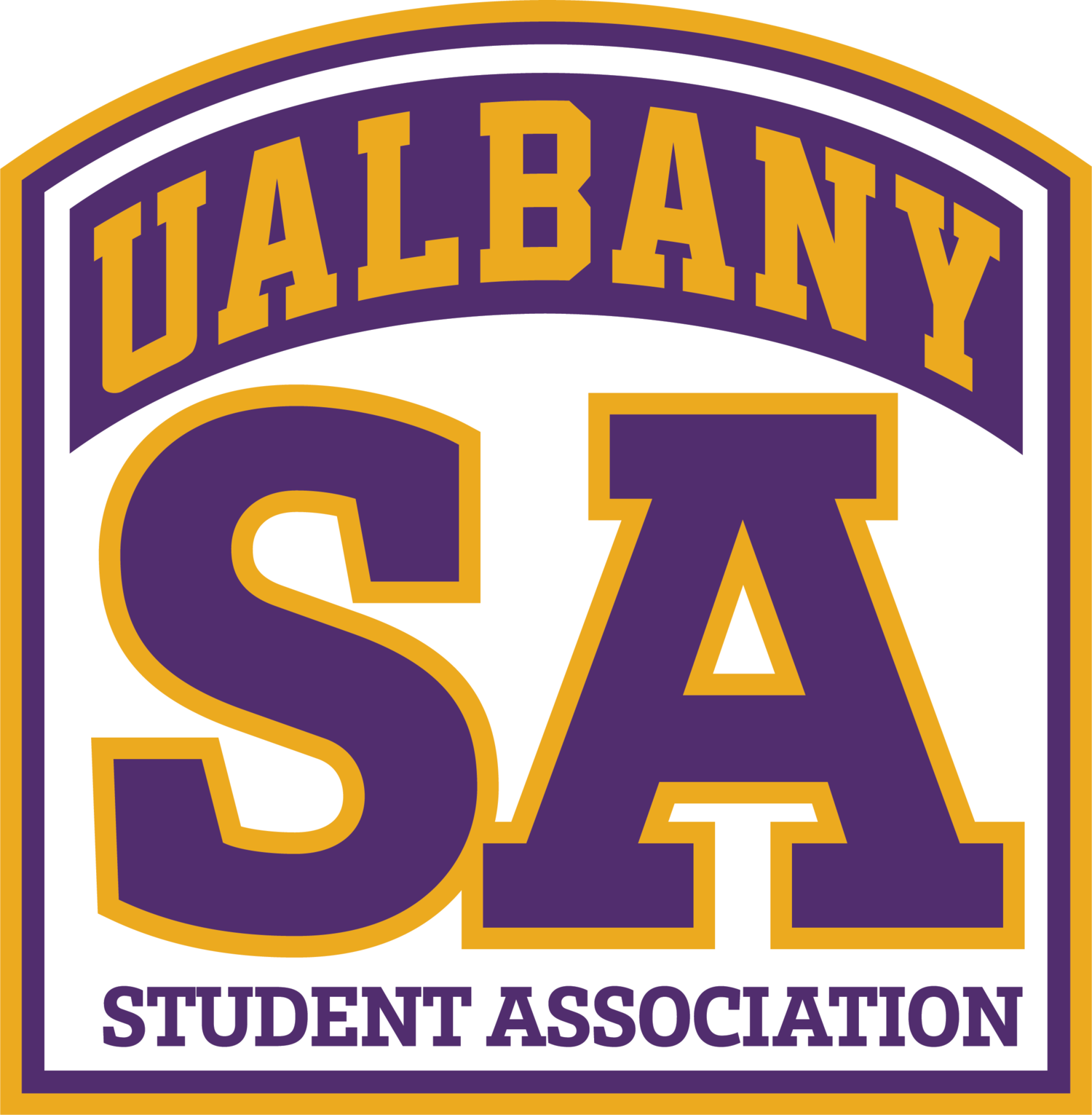Be involved.
Join an organization.

MyInvolvement is your go-to hub for all things related to UAlbany’s 180+ student organizations, Election Commission, and essential forms.
Here’s how to navigate this vital resource, courtesy of the UAlbany Student Association.
Here’s what the MyInvolvement homepage looks like on a desktop.
Using a mobile device?
This is how MyInvolvement appears on your phone.
Step 1: Start by logging into MyInvolvement with your NET ID and password.
You might need to confirm your login with a Duo Push. Save your login info to stay connected for quick access in the future.
Step 2. To find a comprehensive schedule of events, open the menu and select ‘Events’.
Stay in the loop with everything happening on campus.
Step 3. Want to join or contact a student organization? Head to the menu and click on ‘Organizations’.
It’s your gateway to getting involved.
Step 4. Looking for job applications, important forms, or surveys for your organization? Click on ‘Forms’ in the menu to find everything you need.
Navigating through forms? Use the search bar to filter results by keywords. For example, type ‘SA’ to find forms specific to the Student Association.
Step 5. For the latest updates from organizations, access the menu and click on ‘News’.
Stay informed with what’s new and noteworthy.
Reminder: Log into MyInvolvement with your NET ID and password.
You might need to confirm your login with a Duo Push.
Save your login info to stay connected for quick access in the future.